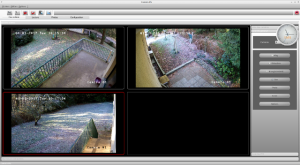Category: Gestion_caméras_IP_Linux
Downloads: 3
| Application de gestion de caméras IP sous Linux( Logiciel gratuit ) | |||
Ce logiciel gère plusieurs caméras IP à partir d' un ordinateur sous Linux. Il utilise l' intelligence artificielle pour détecter un humain. En cas de détection il génère une alarme, des photos, enregistre une vidéo de la caméra impliquée et envoi un mail avec photos à l' adresse que vous lui avez indiquée et une notification par SMS. Pour vérifier les librairies éventuellement manquantes, lancer un terminal et dans le répertoire |
|||
| https://youtu.be/k61rLwb_Nqg | |||
| https://youtu.be/Oer5lCZJxpA | |||
This software manages several IP cameras from a Linux computer. It uses artificial intelligence to detect a human.In the event of detection,To check for missing libraries, launch a terminal and, in the installation directory directory, validate the startup code ./nManagerIPs If you are using the installation script, check that the *.sh script is executable. In your file manager, right-click, properties, THE APPLICATION IS PERFECTLY FUNCTIONAL. Depending on the distribution and version some libraries are missing and may cause functional bugs. It's important to check that Qt, Gstreamer, OpenCV, Opencl , policykit and others are installed...Recent nvidia cards, with cuda, give high-performance AI results.Install CUDA (nvidia graphics card only): https: //developer.nvidia.com/cuda-downloads Prefer a desktop that supports the wayland protocol to x11 (gnome, mate...). In the Darknet directory, the files /darknet/tiny-yolo.weights and /darknet/cfg/tiny-yolo.cfg are standard IA standard IA templates, but you can try out templates more suited to your needs. Better still, if you have some knowledge of artificial intelligence, generate your own models. Translated with DeepL.com (free version) |
|||
| https://youtu.be/k61rLwb_Nqg | |||
| https://youtu.be/Oer5lCZJxpA | |||
Information
Created
2023-10-04
Changed
2024-03-13
Version
Size
116.24 MB
System
Downloads
116
| Script d' aide à l' installation pour distribution REDHAT | |
| Pour lancer le script vous dever être en root et dans le répertoire d' installation que vous avez définis ( su -) | |
Dans le répertoire ou vous installez le programme : ./nManagOpenCvRed.sh Si vous utilisez le script d' installation, vérifier que le script : ./nManagOpenCvRed.sh est bien |
|
| Installation help script for REDHAT distribution | |
| To run the script you must be root and in the installation directory you have defined ( su -) | |
| In the directory where you install the program: ./nManagOpenCvRed.sh If you're using the installation script, check that the script: ./nManagOpenCvRed.sh is executable. executable. In your file manager, right-click, properties, permissions... |
|
Information
Created
2023-10-04
Changed
2024-04-27
Version
Size
4.87 KB
System
Downloads
105
| Script d' aide à l' installation pour distribution UBUNTU | |
| Le script doit subir une mise à jour, mais il fonctionne en complément de l' application nManagerIPs. | |
Dans le répertoire ou vous installez le programme : ./nManagOpenCvDeb.sh Si vous utilisez le script d' installation, vérifier que le script ./nManagOpenCvDeb.sh est bien |
|
| Installation help script for REDHAT distribution | |
| To run the script you must be root and in the installation directory you have defined ( su -) | |
| In the directory where you install the program: ./nManagOpenCvDeb.sh If you're using the installation script, check that the script: ./nManagOpenCvDeb.sh is executable. executable. In your file manager, right-click, properties, permissions... |
|
Information
Created
2023-10-04
Changed
2024-04-27
Version
Size
5.04 KB
System
Downloads
118